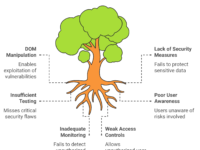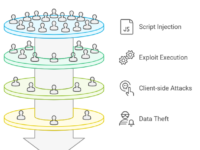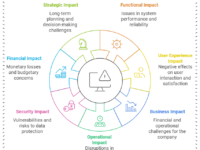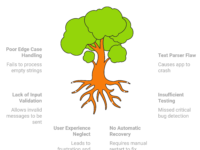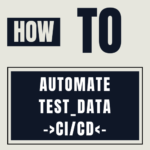Low-code/no-code testing tools have been buzzing in the tech world, promising a way for organizations to empower non-developers to build apps and test cases through simplified, drag-and-drop environments. But here’s a truth bomb: despite all the hype, many experienced testers find these tools fall short when it comes to meeting the diverse, complex needs of modern software testing.
This isn’t to say low-code/no-code solutions don’t have a place—they can speed up testing for straightforward applications and are helpful for early-stage prototypes. However, they often hit a wall when scaling to complex systems or niche cases. This article digs into why these tools haven’t fully replaced traditional testing approaches and offers insights for testers wondering how to navigate these limitations.
1. Complexity of Real-World Applications 🌐
While low-code/no-code platforms are marketed as simple solutions for testing, real-world applications are rarely simple. Let’s take a quick example:
Imagine a multi-module finance application that requires cross-platform compatibility, role-based access control, and robust security features. For such an application:
- Low-code platforms can build basic workflows but often struggle to handle multi-layered, conditional logic.
- Traditional tools like Selenium and Cypress, integrated with custom scripts, allow testers to develop fine-grained control over these complex interactions.
Why Low-Code Falls Short
These platforms are fantastic for applications with limited logic, like simple data entry or CRUD operations (Create, Read, Update, Delete). But for apps requiring deep backend integrations or scalability under heavy loads, traditional tools and custom code remain indispensable.
2. Limited Flexibility and Customization 🔧
Low-code/no-code tools offer templates and pre-built functions, which can be very effective for repetitive or common tasks. But testers frequently run into unique requirements for enterprise applications that low-code tools can’t always cover. Here’s a quick breakdown:
| Requirement | Low-Code Limitation |
|---|---|
| UI Customization | Limited by templates and predefined styles. |
| Complex Test Cases | Struggles with if/else conditions, loops, or interdependencies between test steps. |
| Advanced Reporting | May lack the flexibility to generate tailored reports with specific KPIs or metrics. |
| API Testing Flexibility | Often lacks the capability to handle advanced scenarios like chained requests or extensive parameterization. |
In scenarios like e-commerce applications, where every product flow and transaction needs thorough, custom verification, relying on low-code/no-code testing tools alone can lead to major gaps in test coverage.
3. The Shadow IT Problem and Maintenance 🎩
Low-code tools aim to put testing power in the hands of non-developers, often referred to as “citizen developers.” While this approach seems democratic, it can also create a “Shadow IT” problem where unregulated apps or scripts proliferate without oversight. Consider this:
- Maintenance challenges: When a non-technical user leaves, maintaining or updating their low-code application becomes challenging for others.
- Documentation gap: Shadow IT apps often lack thorough documentation, making troubleshooting or enhancement difficult.
Bottleneck Example 1: Maintenance after Employee Turnover
A non-technical team member uses a low-code tool to build and test a custom workflow. However, once they leave, their process and configurations are undocumented. Now, other team members face a bottleneck as they work to reverse-engineer the app, consuming time and resources that could have been used elsewhere.
4. Security and Integration Challenges 🛡️
Low-code/no-code platforms often provide “out-of-the-box” security features, but these can create a false sense of security. Let’s break down some of the key security and integration bottlenecks:
- Limited flexibility for unique security requirements: If the platform doesn’t support custom authentication or encryption needs, companies may risk exposing sensitive data.
- Integration limitations: Integrating low-code applications with legacy systems or third-party services often requires custom connectors, which can be time-consuming and technically challenging.
Bottleneck Example 2: Security Integration in a Banking Application
A financial service provider uses a no-code platform to set up customer service workflows. However, the platform cannot meet the company’s encryption standards due to limited configuration options. The team ends up rewriting parts of the application, effectively negating the platform’s time-saving benefits.
5. The Skill Gap and Learning Curve 🏋️
Low-code/no-code tools are often marketed as user-friendly, but they still require some learning curve. Even more, non-technical users often still need to understand some coding basics to get the most out of these platforms.
Skill Gap Analysis
- Non-technical users: May need to learn basic coding concepts to extend functionality.
- Advanced users: Often still find the platforms too restrictive for the kinds of flexible testing they require.
Visualizing the Process: API Testing in Low-Code vs. Traditional Tools (Mind Map)
To visualize these limitations, let’s look at API testing for a banking app in low-code vs. traditional tools. This mind map shows how these two approaches handle different stages in testing.
Data Visualizations: Success Rate Comparison for Low-Code vs. Traditional Testing
Here’s a comparison chart showing the success rate of low-code and traditional testing tools across various application complexities.
Success Rate Comparison for Low-Code vs. Traditional Testing
Low-Code in the Future: A Balanced Perspective 🌅
Low-code/no-code tools are clearly here to stay, and as they evolve, they might overcome some of these limitations. However, expecting them to replace traditional testing entirely might be too optimistic, especially for complex, enterprise-level systems.
Tips for Blending Low-Code with Traditional Testing
- Use low-code for early-stage prototypes and straightforward applications to gain quick insights.
- Adopt a hybrid approach where low-code handles repetitive tasks, and traditional coding covers complex, customized workflows.
- Invest in skilled technical oversight to mitigate the challenges of Shadow IT, ensuring all applications are documented and secure.
Conclusion: The Practical Takeaway 📌
Low-code/no-code testing tools have made testing accessible to a broader audience, but they are not a replacement for traditional testing. The biggest lesson? Low-code solutions can be a valuable addition to a tester’s toolkit but shouldn’t be viewed as a one-size-fits-all replacement. Experienced testers know that complex, high-stakes applications need flexible, adaptable testing solutions—and those solutions often still require the control and precision that traditional coding brings.
If you’re looking to experiment with low-code, go ahead! Just keep in mind the lessons outlined here, and consider blending low-code with traditional tools for a balanced approach.