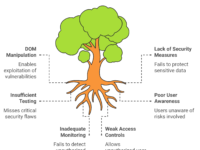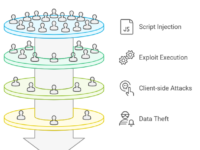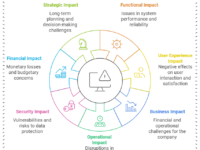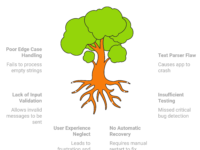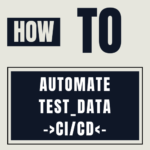In my journey of testing GraphQL APIs, I’ve uncovered a realm that demands deep attention to edge cases that are often overlooked. Unlike traditional REST APIs, GraphQL offers flexibility in querying, but that flexibility brings unique edge case risks: query complexity, timeouts, and pagination. Testing these edge cases, while tricky, is essential in ensuring robust, scalable APIs. Let’s dive into these topics with practical examples, testing strategies, and insights.
Why Edge Case Testing in GraphQL? 🎯
GraphQL APIs, with their unique structure, are susceptible to edge cases that might go unnoticed in typical API testing frameworks. “Testing leads to failure, and failure leads to understanding,” as Burt Rutan famously said. This rings true with GraphQL edge cases, where each failure in testing unveils a potential loophole in the system.
GraphQL’s flexibility can lead to overly complex queries that impact performance, timeout issues due to long-running requests, and pagination errors that disrupt user experience. Let’s unpack each of these edge cases and explore how we can systematically address them in a testing framework.
Visualizing Query Complexity with Mind Maps 📈
GraphQL query structures can be complex, especially for multi-layered queries. A mind map is invaluable here, outlining dependencies and nested fields, as well as identifying layers at risk for overload. Mind mapping aids in visualizing potential bottlenecks, enabling a proactive approach in testing.
By following these structured steps and visualizing query complexity through mind maps, you can identify and address critical edge cases proactively, helping ensure that your GraphQL API is resilient and well-prepared for complex real-world scenarios.
1. Tackling Query Complexity in GraphQL 🚧
Query complexity is a frequent challenge in GraphQL, as clients can craft extremely detailed and nested queries. This can overload the server, affecting performance and availability. Think of it like a user asking for every detail from a product catalog, which impacts database resources and increases response times.
Example of Query Complexity
Consider a query that fetches detailed information for a list of users:
graphql code{
users {
id
profile {
address {
street
city
country
}
}
posts {
title
comments {
author
content
}
}
}
}
This query is legitimate but demanding. If scaled, it can be a potential performance hazard.
Testing Strategy for Query Complexity
To handle this, we can set query complexity limits and validate them:
- Define Maximum Query Depth: Setting a limit on query depth controls how deep the queries can go.
- Restrict Fields Per Query: Define limits on the number of fields to be fetched.
- Use Complexity Scoring: Assign a complexity score to each query. When the score exceeds a threshold, trigger an error or fallback response.
javascript code// Example of query complexity scoring (Node.js pseudocode)
const complexityCalculator = (query) => {
let score = 0;
query.fields.forEach(field => {
score += field.weight; // Assign weight based on data size or type
});
return score;
};
// Sample Test
if (complexityCalculator(userQuery) > MAX_COMPLEXITY_SCORE) {
throw new Error("Query complexity too high");
}
By defining these limits, we reduce the risk of server overload, maintaining a steady API performance.
2. Handling Timeouts in GraphQL APIs ⏱
Timeouts are a common issue in APIs, but in GraphQL, they’re particularly problematic due to the nested, complex nature of queries. An unbounded query can delay responses, impacting user experience. For instance, imagine a client requesting all data on a product, including thousands of reviews. Without timeout handling, such a request could stall indefinitely.
Example of Timeout Testing
For instance, a timeout scenario might involve a query such as:
graphql code{
products {
id
reviews {
user
comment
timestamp
}
}
}
If the dataset is vast, the query can hang, resulting in a timeout.
Testing Strategy for Timeouts
To test for timeouts, consider: ✅ Simulating Delayed Responses: Use tools like WireMock to simulate delayed responses in a test environment. ✅ Timeout Configurations: Set timeout limits on the server for each request. ✅ Mock Server Testing: Introduce mock data that reflects large dataset queries.
// Example Timeout in JavaScript
fetch('/graphql', { method: 'POST', timeout: 5000 })
.then(response => response.json())
.catch(error => console.error('Request timed out', error));
This method allows us to test API resilience and ensures that clients receive responses within a reasonable timeframe.
3. Ensuring Robust Pagination 🔄
Pagination in GraphQL can be tricky to get right. Errors often arise due to improperly set limits, or failure to handle offsets, leading to missing or duplicate data. Testing pagination requires a deep dive into boundary conditions and data consistency.
Example of Pagination Issue
Suppose an e-commerce platform uses GraphQL for product listing, and a query fetches products in pages:
{
products(limit: 10, offset: 20) {
id
name
price
}
}
Issues can emerge if limit or offset values aren’t properly managed, leading to out-of-range errors or incorrect data sets.
Testing Strategy for Pagination
To test pagination effectively, consider: ✅ Boundary Value Testing: Test pagination limits by querying near the start and end boundaries of a dataset. ✅ Data Consistency Checks: Ensure each page has unique data without overlaps. ✅ Reverse Pagination: Test reverse pagination for backward data fetch.
A mind map for this approach might include:
- Setting Limits and Offsets: Validating appropriate ranges.
- Boundary Testing: Checking both ends of the pagination range.
- Cross-Page Validation: Ensuring data integrity across pages.
Tools & Techniques for Testing GraphQL Edge Cases 🛠
| Edge Case | Tool | Technique |
|---|---|---|
| Query Complexity | Apollo Server | Complexity limits, scoring |
| Timeout Handling | WireMock, Mockoon | Simulated delays, timeout configs |
| Pagination Testing | Postman, GraphQL Playground | Boundary testing, page validation |
Additional Tips:
- Use GraphQL Playground: For ad-hoc testing of queries.
- Automate with Jest: Automate GraphQL test cases in your CI/CD pipeline.
- Mock Scenarios with WireMock: Great for simulating delayed responses or large datasets.
Conclusion: Embracing the Complexity in GraphQL API Testing 🌐
Testing edge cases in GraphQL APIs requires more than traditional testing—it’s about understanding the intricacies of complex queries, handling timeouts, and mastering pagination. As we dive into these methods, remember that real-world testing is context-driven, as James Bach often emphasizes. Tailor your approach to the application’s specific needs and use cases. Edge case testing in GraphQL may seem like a minor task, but it’s essential for delivering resilient, user-friendly APIs.
For further reading on GraphQL testing, check out Apollo’s documentation on error handling.